In general I think that a good way to achieve standardization is a central repository in Github with a folder inside called charts, which in turn stores the definitions of the same. Having this mono repo scheme allows this to be the source of truth for the operating team, and likewise the development or product team always know where to look.
Prerrequisitos#
- Helm
- A Personal Access Token (PAT) from Github with
write:packagespermissions.
Estructura del repositorio#
As mentioned before, the mono repo hosts everything centrally, an example of which can be found in this example.
tree
.
└── .github
│ ├── workflows
│ │ ├── release.yaml
└── charts
├── centralized-helm-chart-one
│ ├── ...
├── centralized-helm-chart-three
│ ├── ...
└── centralized-helm-chart-two
│ ├── ...
What we can appreciate is that the scheme is respected, we have our charts folder and in it we have 3 (they have nothing particular, they are skeletons created with the helm CLI).
In the same way we have a file .github/workflows/release.yaml with the definition of a pipeline that will help us to automate the task.
Preparring the secrets#
If we explore the release.yaml file, we will notice that it needs one with the name GHCR_TOKEN.
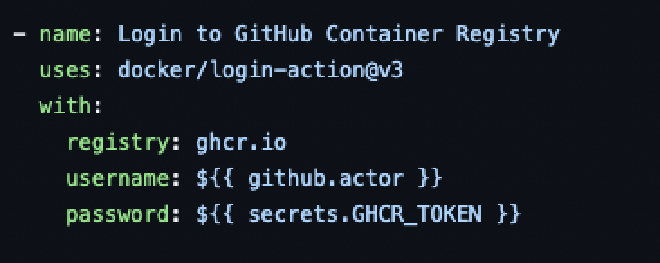
So that our pipeline can use it, we will go to the Settings of the repository as shown in the picture and once there select “New repository secret”.
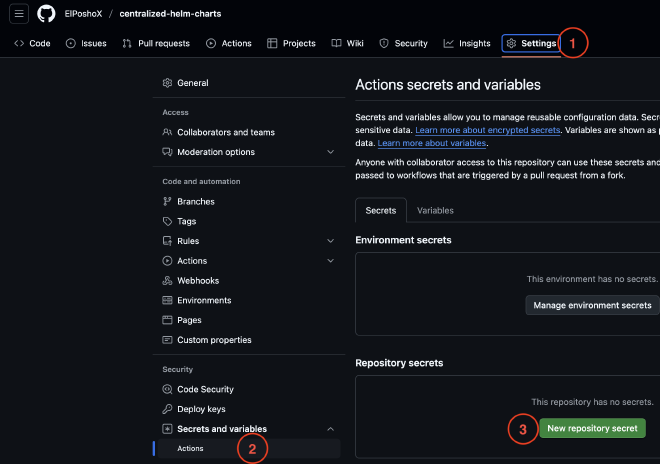
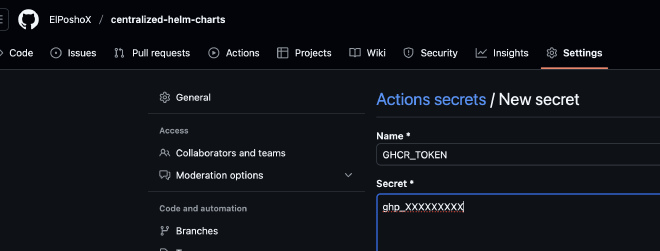
Once there we assign the name GHCR_TOKEN, paste our PAT and that’s it.

Workinf the charts#
With this ready, and to see that everything works, we proceed to modify two of the three charts and upgrade them.
For this I just added a few blank lines in some files and modified the Chart.yaml as seen below.
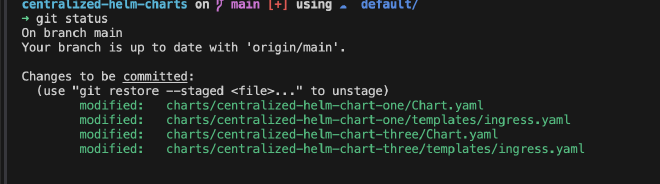
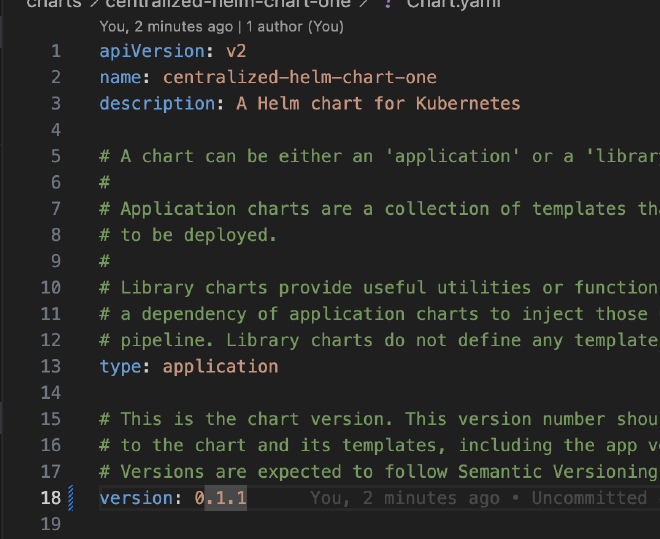
Without further ado, we make the push to the repository, and we will notice that we have a pipeline execution, in the detail we can explore that only a new version was generated for chart 1 and 3 (the same ones we modified).
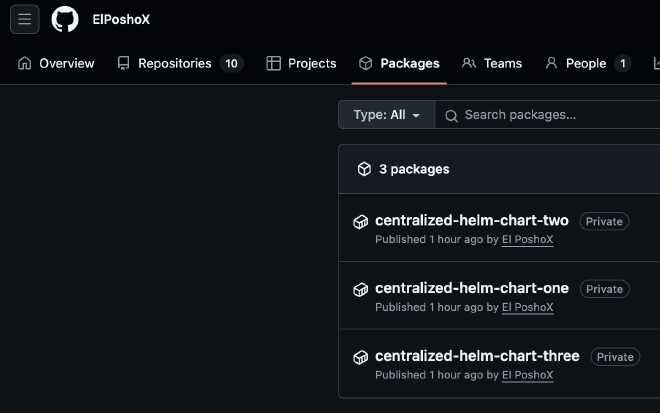
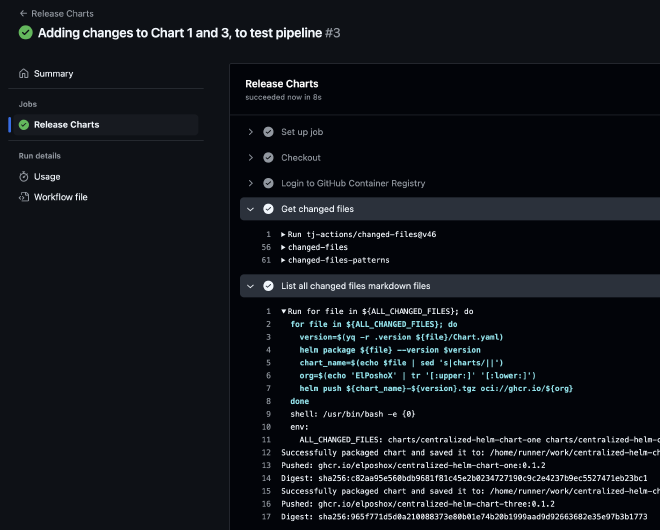
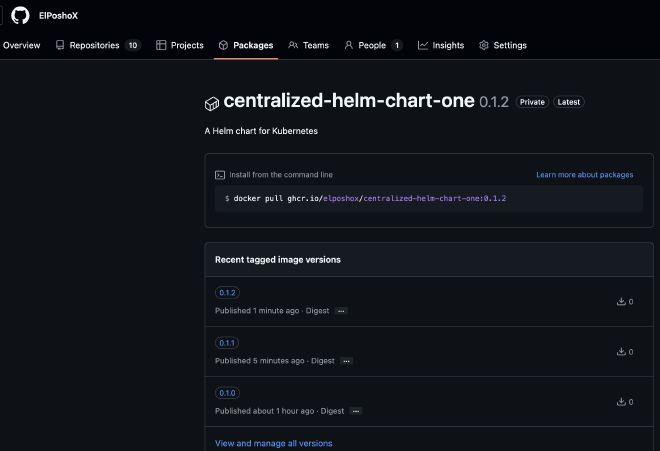
Closing up#
As we could see, the charts were generated without any problem. Something I forgot to mention is that the charts stored in GHCR are OCI Compliant which gives us advantages such as standardization and interoperability to be used in larger ecosystems, for example, using these Helm Charts with a GitOps practice using tools like ArgoCD.
In another article later we will see just this case; meanwhile, see ya!
